After you’ve completed all of the post-trip tasks in this section, you’re ready to end your shift on the Samsara Driver App. To end your shift, you must both go Off Duty and sign out from the Samsara Driver App.
From the Hours of Service view, tap the duty status bar.
Set your status to Off Duty.
Tap Save after optionally entering a remark or location.
IMPORTANT Don’t forget to Sign Out! If you remain logged in on a vehicle, even when Off Duty, then driving time accumulated by another driver on that vehicle could be applied to your driving record.
Return to the Samsara Home screen if it is not already displayed.
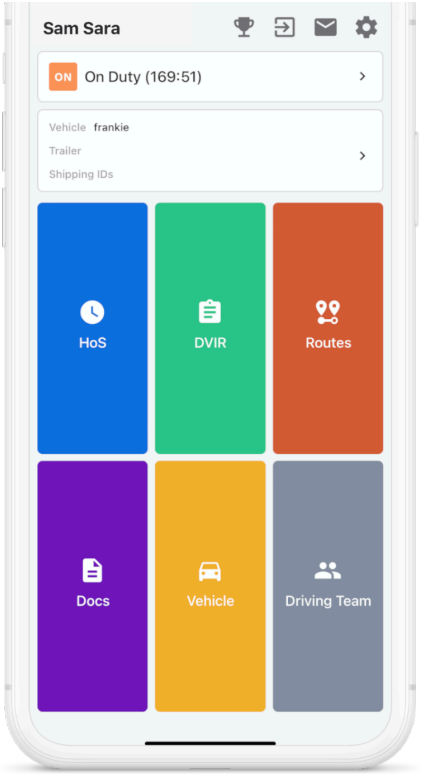
Tap the sign out icon (→) at the top of the screen.
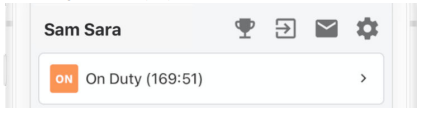
NOTE The Samsara Driver App may prompt you more than once before logging out. For more details, see Alerts and Prompts.