If driver vehicle inspection reports (DVIRs) are appropriate for your vehicle, add a new pre-trip inspection report:
Select the DVIR tile.
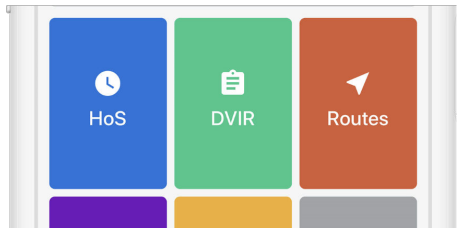
From the DVIR view, review any existing DVIRs for this vehicle.
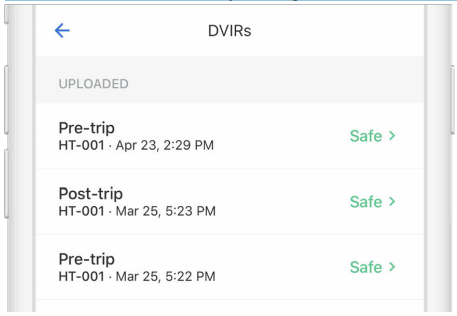
To create a new DVIR, tap Create DVIR.
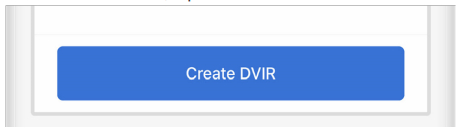
If you are presently Off Duty, you will be prompted to select Go On Duty before beginning your DVIR.
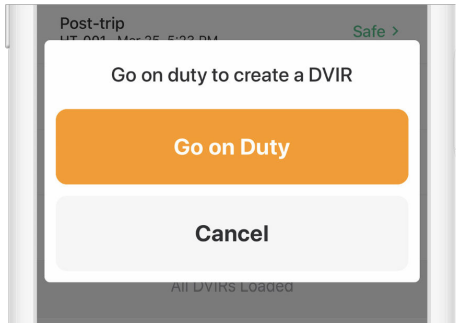
Perform a walkaround and inspect your vehicle for any defects.
Select Pre-Trip then tap Add Defects and review each item on the list against your vehicle. Tap Next when you’ve completed your review.
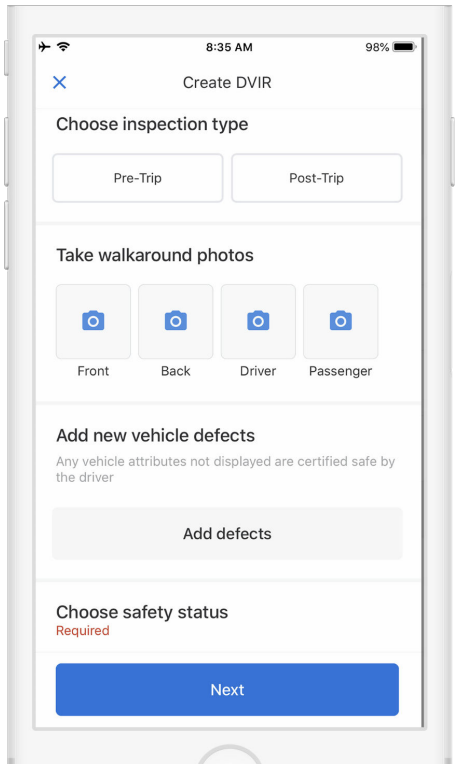
If you find any defects with the vehicle, select the applicable defects and enter a description and optional photo.
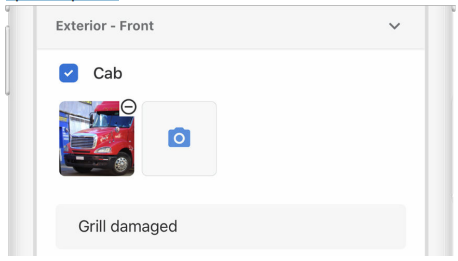
Select a safety status for your vehicle or trailer, either Safe to drive or Unsafe. Tap Next.
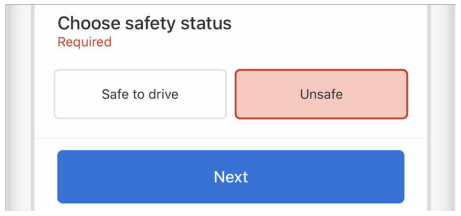
To certify, tap Certify and Submit.
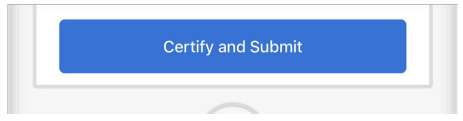
NOTE If your carrier or mechanic has resolved a previous DVIR, the Samsara Driver App prompts you to certify whether or not the defects have been resolved.