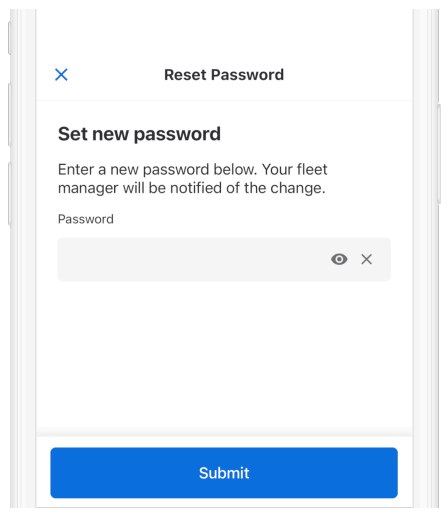If after signing in to the Samsara Driver App you forget your password, you can reset it without assistance from your fleet manager. To reset your password, you must have a valid phone number associated with your driver profile.
Open the Samsara Driver App on your mobile device
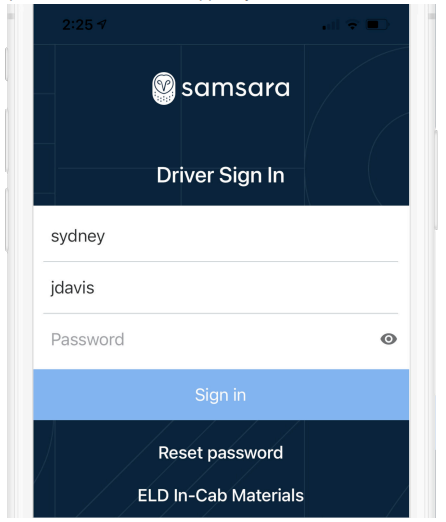
Enter your fleet ID and username.
Tap Reset password.
Confirm the phone number associated with your driver profile and tap Submit when finished. The provided phone number must match the number that is associated with your driver profile.
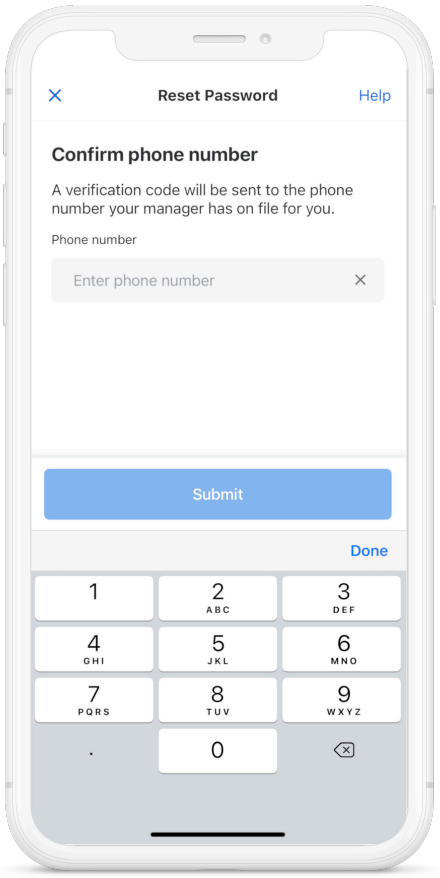
Enter the code that Samsara texts to the number associated with your driver profile.
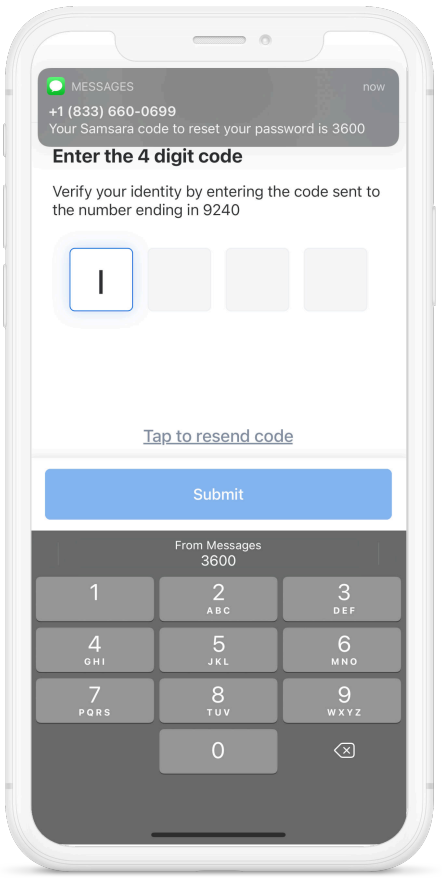
When you input the correct code, the Samsara Driver App prompts you to input your new password. Enter the password and tap Submit. To streamline your sign-on, the Samsara Driver App automatically supplies this password on the sign in page so you only need to tap Sign in to start your shift activities.